How To Ruin a 3D Printed Dragon - Almost Perfect 8 Hour Support Free 3D Print On Ender 3 Pro
30 12
Successful 3D Printing is all about getting every detail from printer settings to camera angle correct and I almost had it here…. almost. Then in the final minutes of the 8 hour 752 layer 3D print out comes the power cord for the X axis on my Ender 3 Pro Printer. I was sound asleep at the time. Apparently after measuring if the 3D model would fit with my new Microswiss Direct Drive setup, I failed to check that the cables were long enough. Big oops!
******Subscribe to The 3D Printed Teacher To See All Our Future Awesomeness!*****
https://www.youtube.com/c/3dprintedteacher?sub_confirmation=1
I love this 3D design from Loubie on Thingiverse(Link at the bottom of the description) that I am in the process of reprinting it a bit shorter as I write this. I look forward to posting a successful 3D time lapse tonight(I Hope)
How Are My 3D Prints Made?
All of my 3D Time Lapses are printed on a Creality Ender 3 Printer with a Raspberry Pi B handling the time lapse coordination. 3D printing requires a large amount of patience with many models running taking 12+ hour to complete and several printing for well over a day. Each layer is between .1 and .2 mm thick. Think the thickness of a sheet of printer paper! I used Jarees Orange PLA+ 3D Printing Filament to print this model. I think the Filament did a great job!
#3Dprinting #3DPrintedTeacher #3dprintingtimelapse
******Subscribe to The 3D Printed Teacher To See All Our Future Awesomeness!*****
https://www.youtube.com/c/3dprintedteacher?sub_confirmation=1
Filament Link: Jarees Orange PLA Filament
https://www.amazon.com/JAREES-Filament-Package-Surface-Clog-Free/dp/B08TM4QRN8?th=1
Model Link
https://www.thingiverse.com/thing:600550