Private Student Driven 2D Game Design & C# Programming
We Code YOUR 2D Game Design!
Private 1:1 Unity Game Design & Coding Class. We use the free Unity platform to design the 2D game that YOU choose and learn C# programming, essential problem solving & computer skills. Next step from Scratch – Great STEM activity
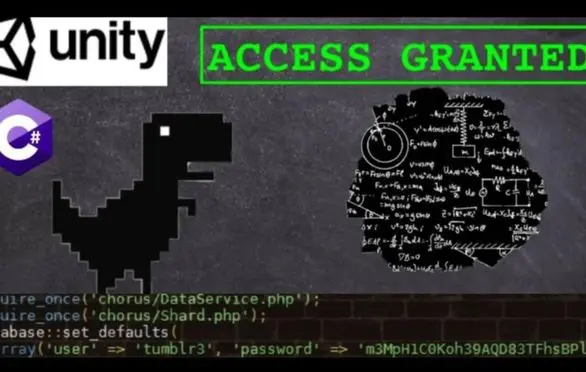
2D Game Design Class Experience
In this 1:1 student driven private coding class, we will learn how to create the 2D game YOU design while learning how to use the professional game design platform Unity and the C# coding language. We will use the Unity game design platform and Microsoft Visual Studio, two professional and free pieces of software to create our game. Unity has been used to create many of the most well known mobile and web-based games including the blockbuster game Among Us!
Because we are creating your game, each week is based completely on what you want to accomplish next. We can build a completely new game from a blank Unity project or begin with several 2D game templates such as the Chrome Dino game or Space Invaders. Coders learn best through experimentation and using errors as positive problem solving opportunities. The most important requirement about this class is for students to come to class ready to learn. This is not a cookie-cutter class and depends on students willing to push their abilities to their limits and ask questions to problem solve and overcome coding obstacles. There will be several opportunities along the way to compile your game and create a web based version to share with family and friends.
Coders learn best when they have an experienced mentor to answer those difficult questions like “Why is my dinosaur falling off the screen?” Answer: Just look at the Rigidbody2D of course!. During the coding process students will be encouraged to experiment which will inevitably lead to errors to debug. The debugging process is the perfect opportunity to learn how the lines of code on different objects interact with each other to create a working game.
Each week’s agenda will be based upon the coding skills needed to build and refine our 2D game. Here is a typical 4 week progression using a template based upon the popular Chrome Dinosaur game.
Week 1: Introduction to the Unity Platform, Game Design and Game Layout
Students will jump feet first into their Unity Game Jam. Since we will be using a template based on the Chrome Dinosaur Game, students will learn how to switch their dinosaur into the creature of their choice. We will also discuss how to transform the Cacti as well as background.
Week 2: Visual Studio Coding Begins!
We will begin to use Visual Studio to explore the endless number of ways to manipulate a 2D game through code. We will learn how to manipulate 2D sprites, create animations and manipulate several parts of an image via code.
We will add lines of code that will switch the Dinosaur with code to the creature they animated and added to the game in week #1. Several additional options will be presented including changing their creature’s size, rotation or even color all using code.
Week 3: Fireballs, Prefabs and Instantiate Oh My!
This week we will take our code to the next level by exploring how to “create objects” in the game using the Instantiate function. We will turn an everyday item into a “Prefab” and write code that will allow the Dinosaur to launch an object with the simple click of a key. We will also learn to build a cooldown time for our projectile and write the code to allow the projectiles to interact with the correct objects. One wrong move and our fireball might attack our Dinosaur!
Week 4: Powerups and Final Game Elements
During our final week we will add power-ups to the game with a variety of unique special abilities. Will you make your dinosaur fly, gain special ammo or something altogether different? We will also learn how to add elements to the game such as a high score board and custom game over graphics. We will conclude this week by learning how to turn our game into a package file to submit for possible publishing. All students will be given the choice to “publish” the game on my website so that they can share a link to their game with friends and family.
Interested in learning more about my class offerings? Check out my 3D Printing, and Chess Club pages here.