Shrek 3D Printed Head Time-lapse On Creality Ender 3 Pro 3D Printer
42 8
I hope you enjoy this Shrek time lapse video taken using Octoprint and a Wyzecam V2 attached to my Creality Ender 3 3D Printer using a Raspberry Pi 3B. After testing everything from a Microsoft Lifecam to the classic PS3 Eye Camera, I am simply in love with the quality I am seeing on the Wyzecam V2. This print used Solutech’s Camo Green 3D Printer Filament
This was one of my first 3D printing time lapses. I have long since moved on from the Wyzecam to start using the Logitech C920 for my time lapses. Need some 3D printing help? Check out my new 3D printing classes at https://3dprintedteacher.com/courses/3d-printing-classes-online/
Model Link
https://www.thingiverse.com/thing:287319
#3dprinting #timelapse #Shrek
How time lapse 3D Printing Works
After each .2 MM layer( That is barely thicker than a sheet of paper!) the 3D printer pauses, moves the extruder to the rear of the printer, takes a photo and then continues the print giving the illusion of the print appearing from thin air. This is essentially a stop motion video of the entire print shrunk down to a few seconds.
#3dprinting #timelapse #3DPrintedTeacher
Print and Filament Details
This video was filmed using Octoprint connected to a Raspberry Pi B with a Wyzecam Webcam. I have since switched to a Logitech C920 My printer is a trusty Creality Ender 3 Pro that can be purchased these days for around $200. Total print time was around 3 Hours with each layer set to .1MM. This print used Solutech Camo Green Filament available on Amazon.com
******Subscribe To The 3D Printed Teacher to see all our future awesomeness!*****
https://www.youtube.com/c/3dprintedteacher?sub_confirmation=1