Satisfying 309 Layer 3D Print Time Lapse In Spiralize Outer Contour Vase Mode
5 0
From the number of 3D prints I have in my channel done in spiralize outer contour, also known as vase mode you should know that this is one of my favorite modes to create my time lapses in. Simply put, vase mode allows the creation of a large print in a fraction of the time. The “Wavy Bowl” 3D model from Ferjerez gave me the opportunity to try out a time lapse recorded from above. I am pretty happy with how it came out!
Check out the rest of my Vase Mode 3D prints!
https://youtube.com/playlist?list=PLdjlMcQI1W7w0zbqmUQEajqVdipiKOWTg
I love feedback and model suggestions from my subscribers so please consider subscribing!
https://www.youtube.com/c/3dprintedteacher?sub_confirmation=1
Model Link: https://www.thingiverse.com/thing:2793670
Print Time: 3 Hours and 20 Minutes
Infill: N/A This is vase mode after all
How Time Lapse 3D Prints Work
After each .2 MM layer( That is barely thicker than a sheet of paper!) the 3D printer pauses, moves the extruder to the rear of the printer, takes a photo and then continues the print giving the illusion of the print appearing from thin air.
#3dprinting #3dprint #3dprinter
Who Is The 3D Printed Teacher?
Welcome to the 3D Printed Teacher, the home for my favorite 3D Printed time lapse videos. I have taught middle school tech classes for nearly two decades in Orlando, Florida. If you are like me and want to find the best 3D prints around, please subscribe to enjoy my 3D print videos and the occasional 3D printing failure. All of my videos end with a link to the model I 3D printed.
I love feedback and model suggestions from my subscribers so please consider subscribing!
https://www.youtube.com/c/3dprintedteacher?sub_confirmation=1