3D Printing Cali Cat The Calibration Cat - Time Lapse On Ender 3 Pro with Octoprint and Wyzecam
23 8
I hope you enjoy this time lapse video of “Cali Cat The Calibration Cat” taken using Octoprint and a Wyzecam V2 attached to my Creality Ender 3 3D Printer using a Raspberry Pi 3B. After testing everything from a Microsoft Lifecam to the classic PS3 Eye Camera, I am simply in love with the quality I am seeing on the Wyzecam V2. This print used Warhorse Wood PLA.
******Subscribe To The 3D Printed Teacher to see all our future awesomeness!*****
https://www.youtube.com/c/3dprintedteacher?sub_confirmation=1
Model Link
https://www.thingiverse.com/thing:1545913
#3dprinting #timelapse #3DPrintedTeacher
How time lapse 3D Printing Works
After each .2 MM layer( That is barely thicker than a sheet of paper!) the 3D printer pauses, moves the extruder to the rear of the printer, takes a photo and then continues the print giving the illusion of the print appearing from thin air. This is essentially a stop motion video of the entire print shrunk down to a few seconds.
Print and Filament Details
This video was filmed using Octoprint connected to a Raspberry Pi B with a Wyzecam Webcam. I have since switched to a Logitech C920 My printer is a trusty Creality Ender 3 Pro that can be purchased these days for around $200. Total print time was around 3 Hours with each layer set to .1MM. This print used Warhorse Wood PLA Filament available on Amazon.com
******Subscribe To The 3D Printed Teacher to see all our future awesomeness!*****
https://www.youtube.com/c/3dprintedteacher?sub_confirmation=1