3 3D Prints You Need In Your 3D Printer Today - 3D Printed Shrek Groot Dumbledore And More
16 2
Welcome to my 3D Printer Time Lapse Channel. I am excited to post all of my favorite 3D printed time lapse videos to this channel. My goal is to upload at least one new time lapse each week, but as my subscriber base grows I will definitely be posting my 3D prints more often Please share your requests for future videos you would like to see here.
Like what you see? Click the Thumbs Up or better yet subscribe to see what awesomeness we have coming up next!
https://www.youtube.com/c/3dprintedteacher?sub_confirmation=1
Model Link
Dumbledore
https://www.myminifactory.com/object/3d-print-albus-dumbledor-bust-10028
Baby Groot
https://www.thingiverse.com/thing:2664321
3D Printed Christmas Tree
https://www.thingiverse.com/thing:1941557
#3dprinting #3dprint #harrypotter
How time lapse 3D Printing Works
After each .2 MM layer( That is barely thicker than a sheet of paper!) the 3D printer pauses, moves the extruder to the rear of the printer, takes a photo and then continues the print giving the illusion of the print appearing from thin air. This is essentially a stop motion video of the entire print shrunk down to a few seconds.
Print and Filament Details
This video was filmed using Octoprint connected to a Raspberry Pi B with a Wyzecam Webcam. I have since switched to a Logitech C920 My printer is a trusty Creality Ender 3 Pro that can be purchased these days for around $200. Total print time was around 3 Hours with each layer set to .1MM. This print used Warhorse Wood PLA Filament available on Amazon.com
******Subscribe To The 3D Printed Teacher to see all our future awesomeness!*****
https://www.youtube.com/c/3dprintedteacher?sub_confirmation=1