Spider-Man No Way Home 3D Printing Time Lapse Lithophane - Ender 3 Pro 3D Printer Octoprint
10 4
You have never seen a 3D Printed Photo lithophane time lapsed like this! An awesome Spider-Man No Way Home preview from Sony Pictures / Entertainment Weekly is transformed into a 3D printed lithophane photograph with a unique back-lit method of recording lithophane time lapses. For this Spider-Man No Way Home photo, I used https://lithophanemaker.com/ which is a great free tool to create your own custom Lithophanes.
New to 3D Printing and need some help? I offer a variety of 3D printer classes on my website https://3dprintedteacher.com/courses/3d-printing-classes-online/ My newest class is a self-paced course for young 3D printer owners age 9-13 that would like to learn how to get the most out of their 3D printing journey.
We’ve got more cool Spiderman No Way Home stuff for you! Subscribe!
https://www.youtube.com/c/3dprintedteacher?sub_confirmation=1
Lithophane Cura Settings
For this lithophane I decided to use different settings in Cura than the usual 100% infill required. Instead this lithophane is set at 99 walls in Cura which results in a slightly faster printing time and the same quality. Most sites suggest a .15 layer height or smaller, but I am very happy with the .2mm height. This Spider-Man No Way Home lithophane clocked in at just under 10 hours of print time. As always the rights to Spider-Man No Way Home photos belong solely to Marvel and in this case Entertainment for their photo exclusive used to make the lithophane.
We’ve got more cool Spiderman No Way Home stuff for you! Subscribe!
https://www.youtube.com/c/3dprintedteacher?sub_confirmation=1
Here is the process I used to get this Spiderman lithophane to print correctly
1) Purchase a clip on LED light with a long neck so you can position it behind the 3D printer bed to start the time lapse.
2) I used American Filament’s Classic White filament that is actually designed for printing lithophanes!
https://americanfilament.us/products/lithophane-white-af-pla-1-75mm
3) I boosted the exposure in in my Octolapse time lapse settings in Octoprint to 371 and upped my gain as well
4) I used the yellow light on the LED to really bring out the details in the 3D print.
How Time Lapse 3D Prints Work
After each .2 MM layer( That is barely thicker than a sheet of paper!) the 3D printer pauses, moves the extruder to the rear of the printer, takes a photo and then continues the print giving the illusion of the print appearing from thin air.
#3dprint #3dprinting #octoprint
Who Is The 3D Printed Teacher?
Welcome to the 3D Printed Teacher, the home for my favorite 3D Printed time lapse videos. I have taught middle school tech classes for nearly two decades in Orlando, Florida. If you are like me and want to find the best 3D prints around, please subscribe to enjoy my 3D print videos and the occasional 3D printing failure. Visit me at my website https://3DPrintedTeacher.com
We’ve got more cool Spiderman No Way Home stuff for you! Subscribe!
https://www.youtube.com/c/3dprintedteacher?sub_confirmation=1